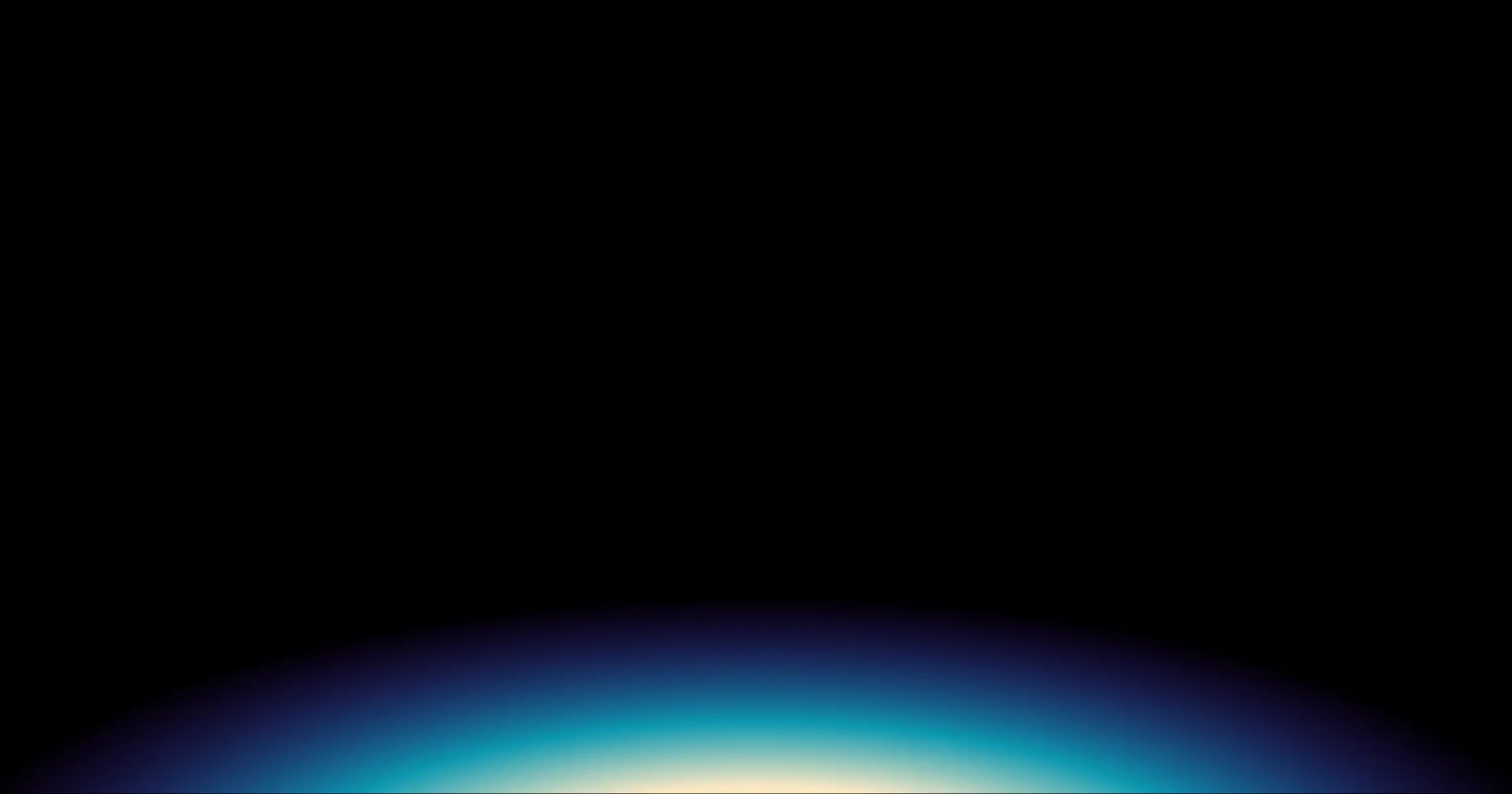Introduction
Modern React development offers multiple styling approaches—each with its own strengths, performance considerations, and use cases. Choosing between CSS-in-JS, utility-first CSS, or CSS Modules affects your architecture, bundle size, team workflow, and long-term maintainability.
This article provides a practical comparison among:
- Styled Components (CSS-in-JS)
- Tailwind CSS (utility-first)
- CSS Modules (scoped CSS)
We’ll explore how each works, give code examples, compare performance, and outline when to choose one over another.
1. Styled Components (CSS-in-JS)
How It Works
Styled Components generates CSS at runtime using tagged template literals in JavaScript. Styles are colocated with components.
import styled from "styled-components";
const Button = styled.button`
background: #4f46e5;
padding: 0.5rem 1rem;
border-radius: 6px;
color: white;
font-weight: 600;
`;Pros
- Co-location keeps styles near components
- Great for dynamic styling based on props
- Theming system is powerful
- Zero classname collisions
Cons
- Runtime style injection can affect performance
- Harder to tree-shake
- Requires Babel plugin for optimal performance
2. CSS Modules
How It Works
CSS Modules compile CSS at build time and scope class names locally by default.
/* Button.module.css */
.button {
background: #4f46e5;
padding: 0.5rem 1rem;
border-radius: 6px;
color: white;
}import styles from "./Button.module.css";
export default function Button() {
return <button className={styles.button}>Click</button>;
}Pros
- Compile-time styles → great performance
- Zero runtime overhead
- Works with any bundler
- Plays well with design systems
Cons
- No dynamic styles without extra logic
- Theming requires additional abstractions
3. Tailwind CSS (Utility-First)
How It Works
Tailwind provides utility classes you compose inside JSX.
<button className="bg-indigo-600 text-white px-4 py-2 rounded-lg font-semibold">
Click
</button>Pros
- Extremely fast UI building
- Minimal CSS bundle size due to purge
- Consistent spacing & typography scale
- Excellent for design systems
Cons
- JSX becomes cluttered for complex components
- Requires team alignment on utility-first workflow
- Custom themes stored in
tailwind.config.js
4. Performance Comparison
| Approach | Runtime Cost | Bundle Size | Theming | DX |
|---|---|---|---|---|
| Styled Components | High | Medium | Excellent | Very good |
| CSS Modules | Low | Very small | OK | Good |
| Tailwind CSS | None | Very small | Good | Fast |
Key Notes
- Styled Components injects styles at runtime → slower on low-end devices.
- Tailwind produces the smallest CSS bundles due to purge.
- CSS Modules remain the most predictable for large teams.
5. When to Use Each
Choose Styled Components if:
- You need highly dynamic styles
- You rely heavily on prop-based styling
- You want a flexible theme layer
Choose CSS Modules if:
- You want maximum performance
- You have a large team working on many components
- You want build-time CSS with no runtime overhead
Choose Tailwind CSS if:
- You want fast iteration
- You are building a design system
- You want tiny bundles and utility-driven consistency
Conclusion
React projects benefit from different styling strategies depending on your goals. For applications that require heavy theming and dynamic styling, Styled Components are a strong choice. For maximum performance and simplicity, CSS Modules shine. For rapid development and highly consistent UI, Tailwind CSS is a top-tier option.
Choosing the right approach depends on your design system needs, team preferences, and performance requirements.